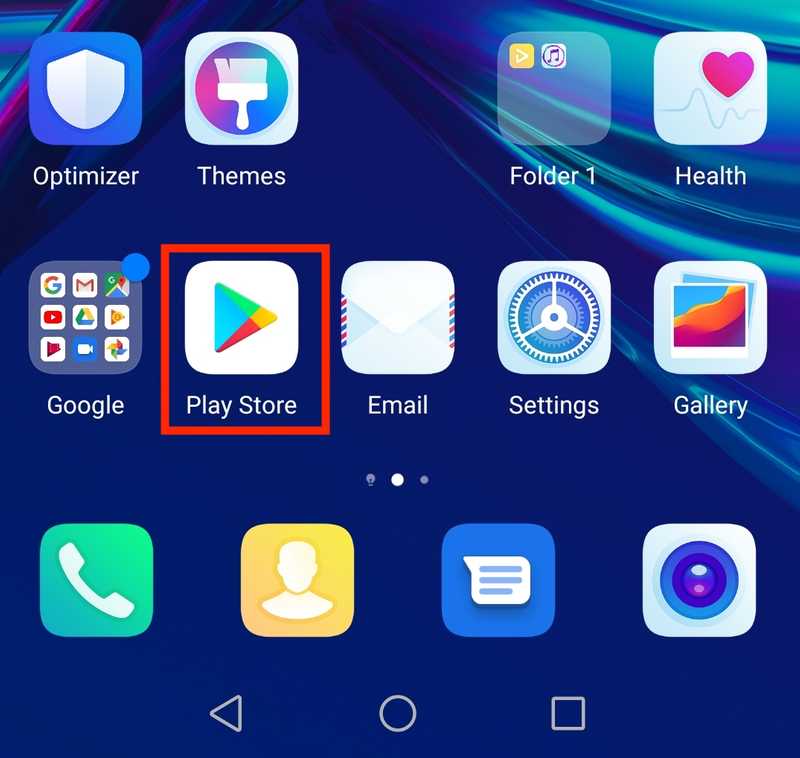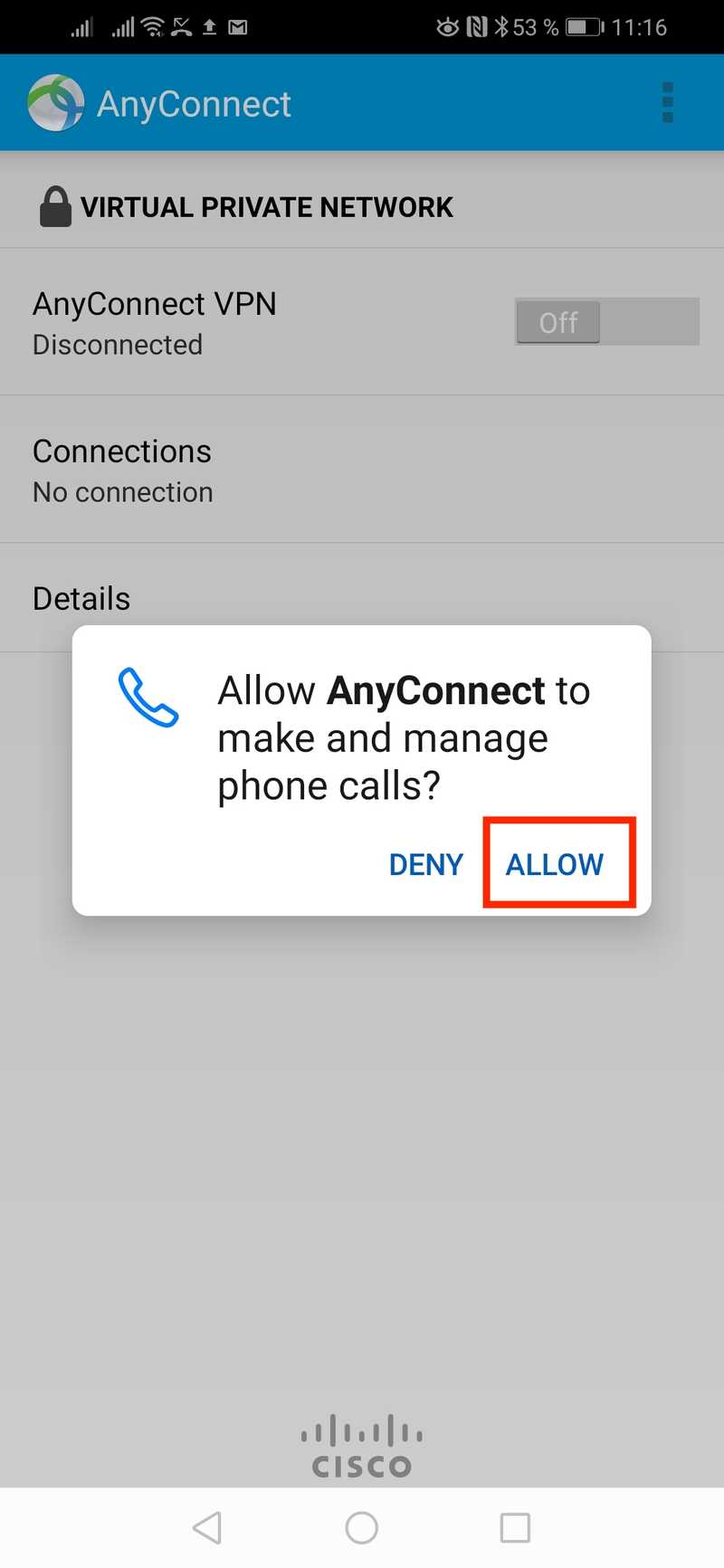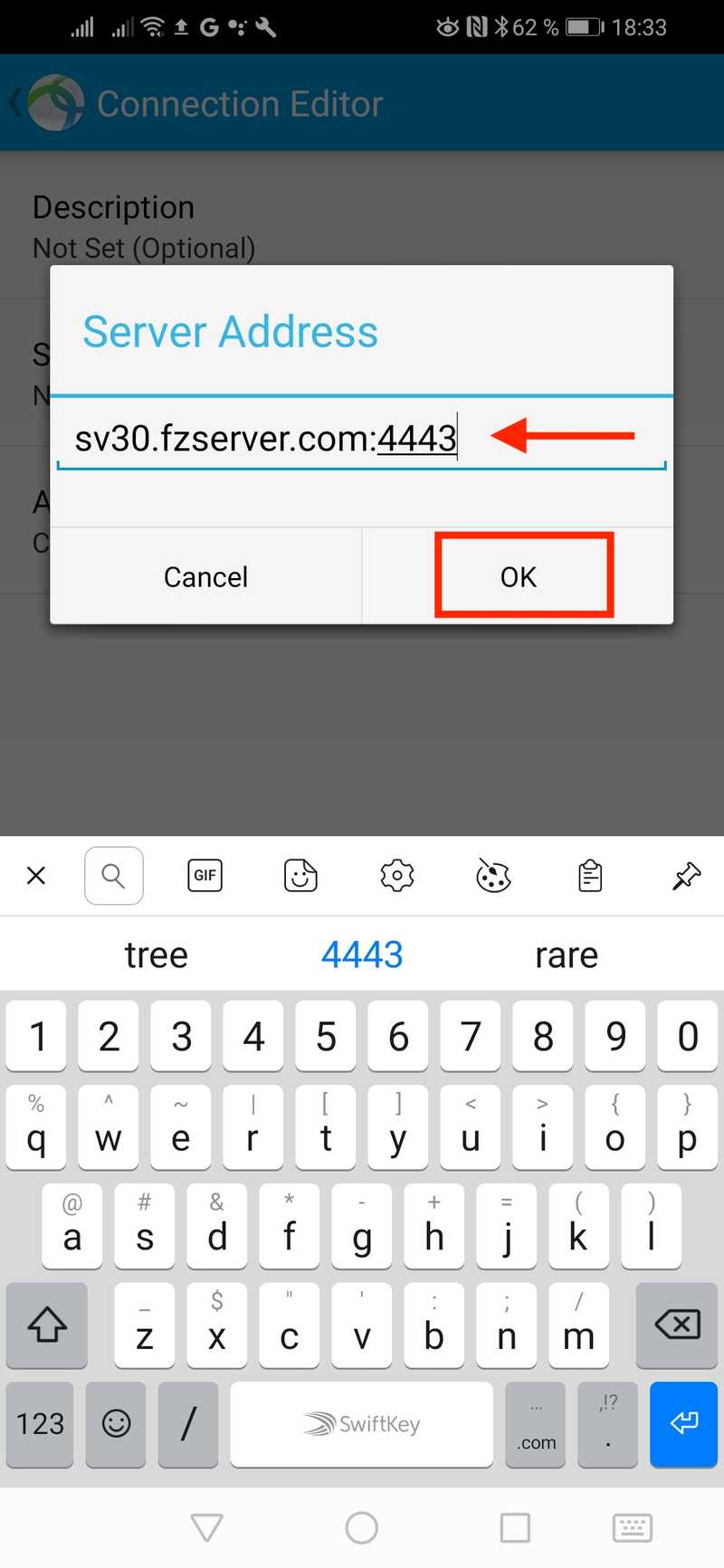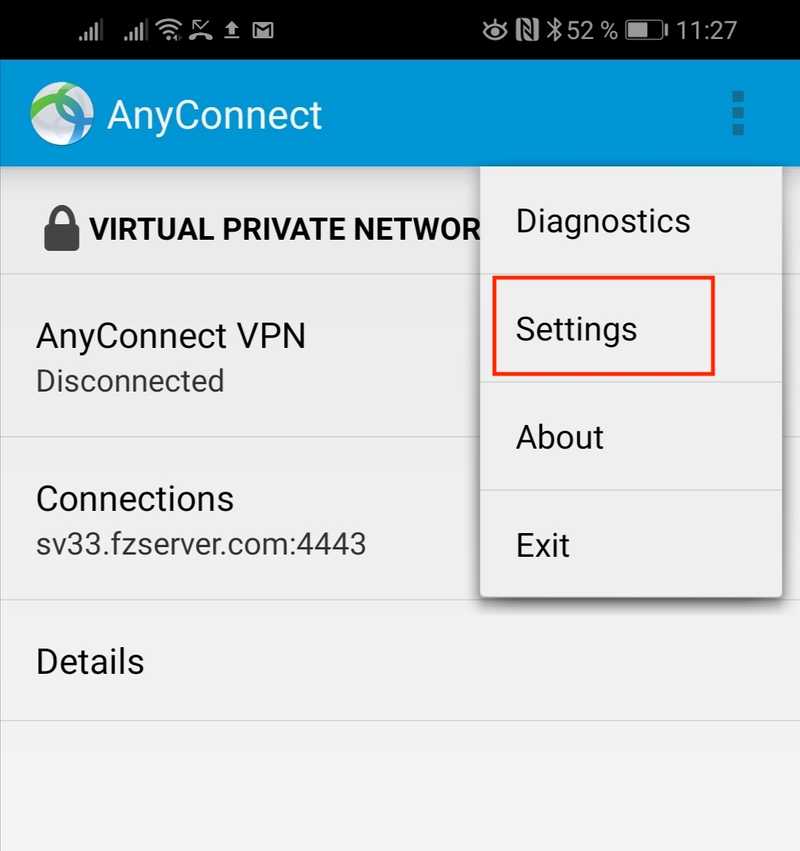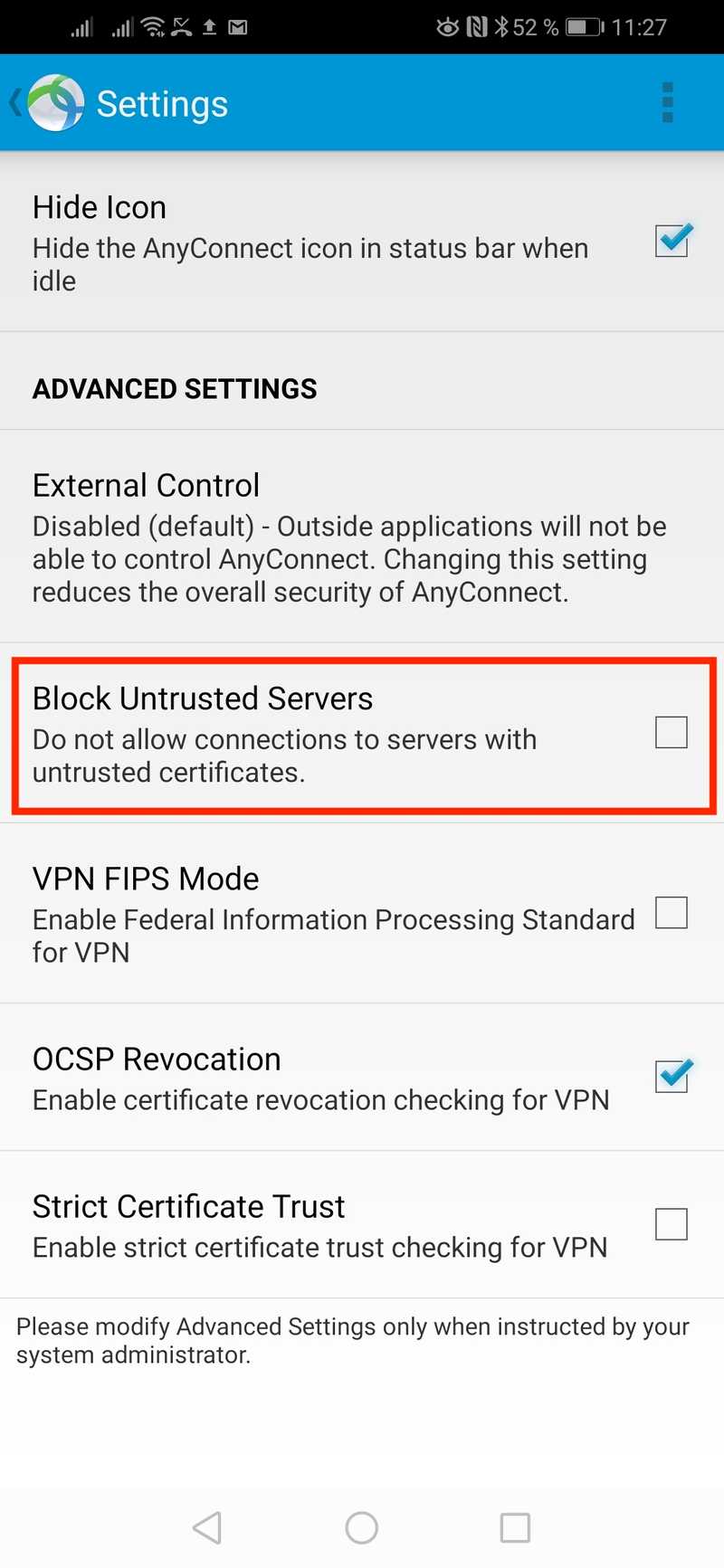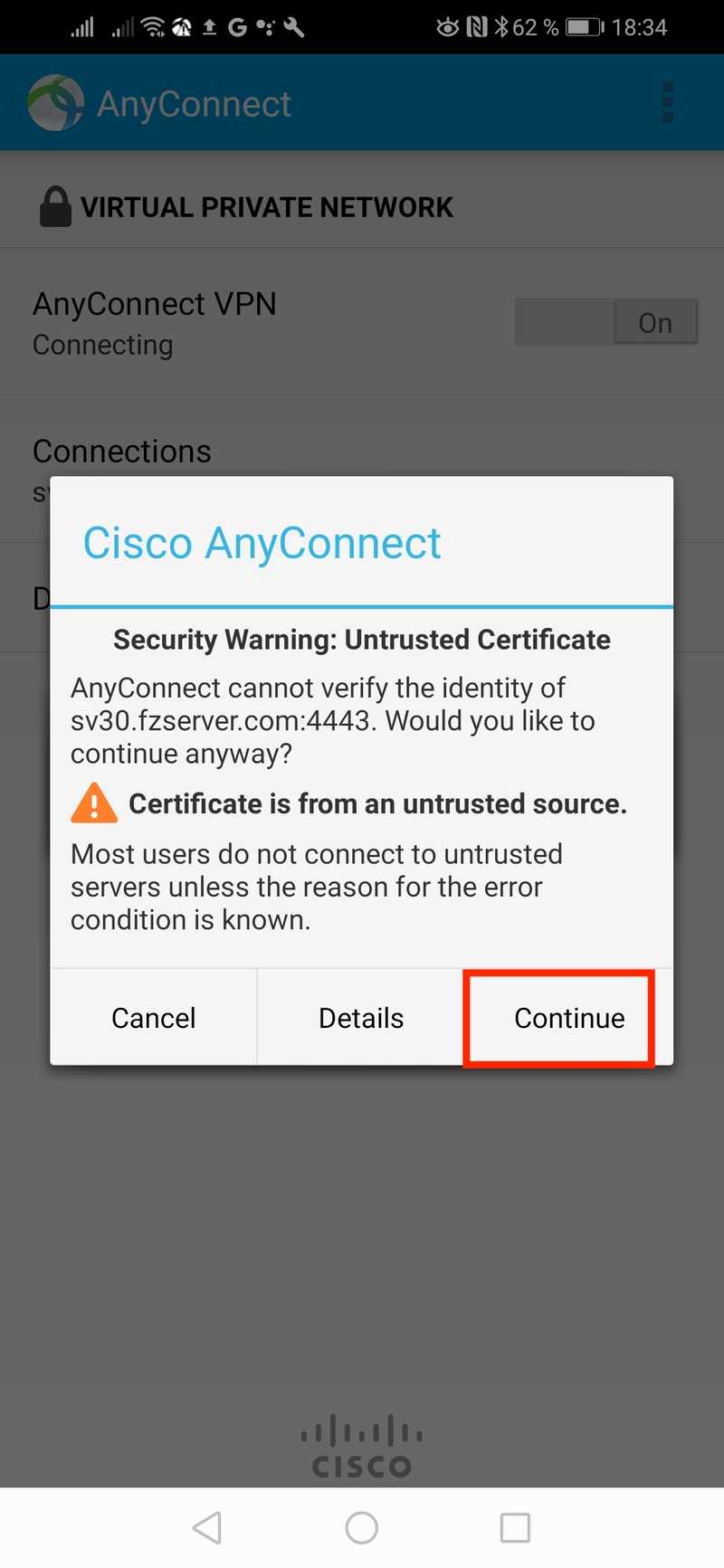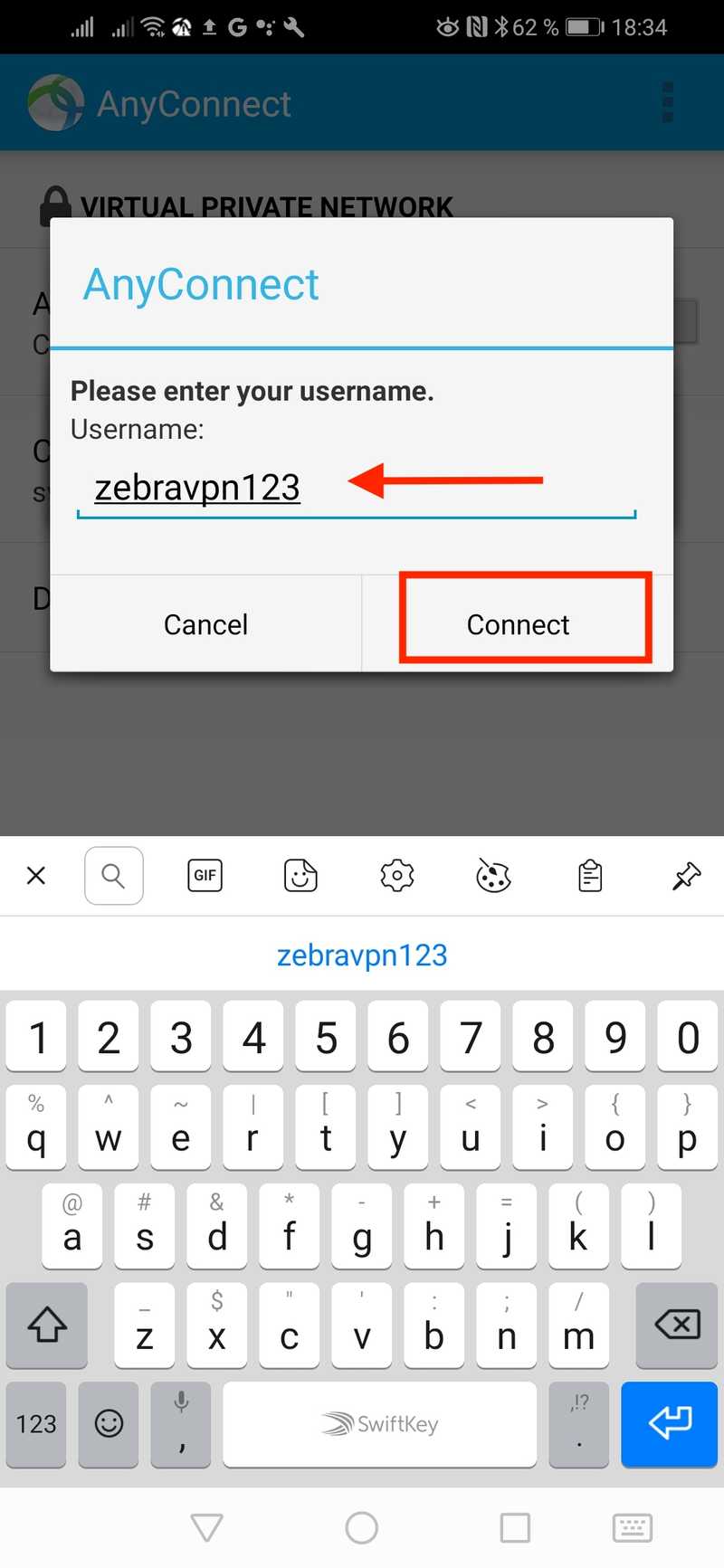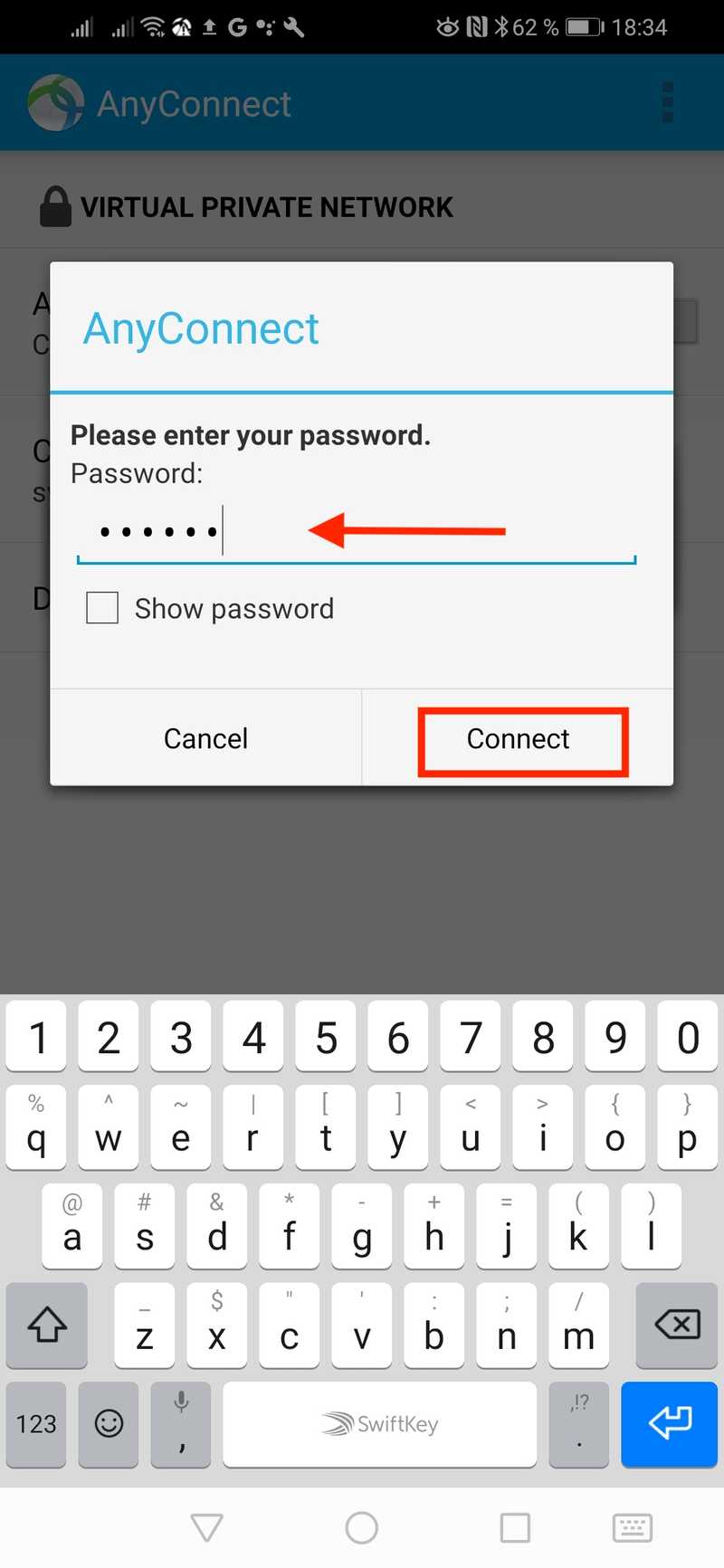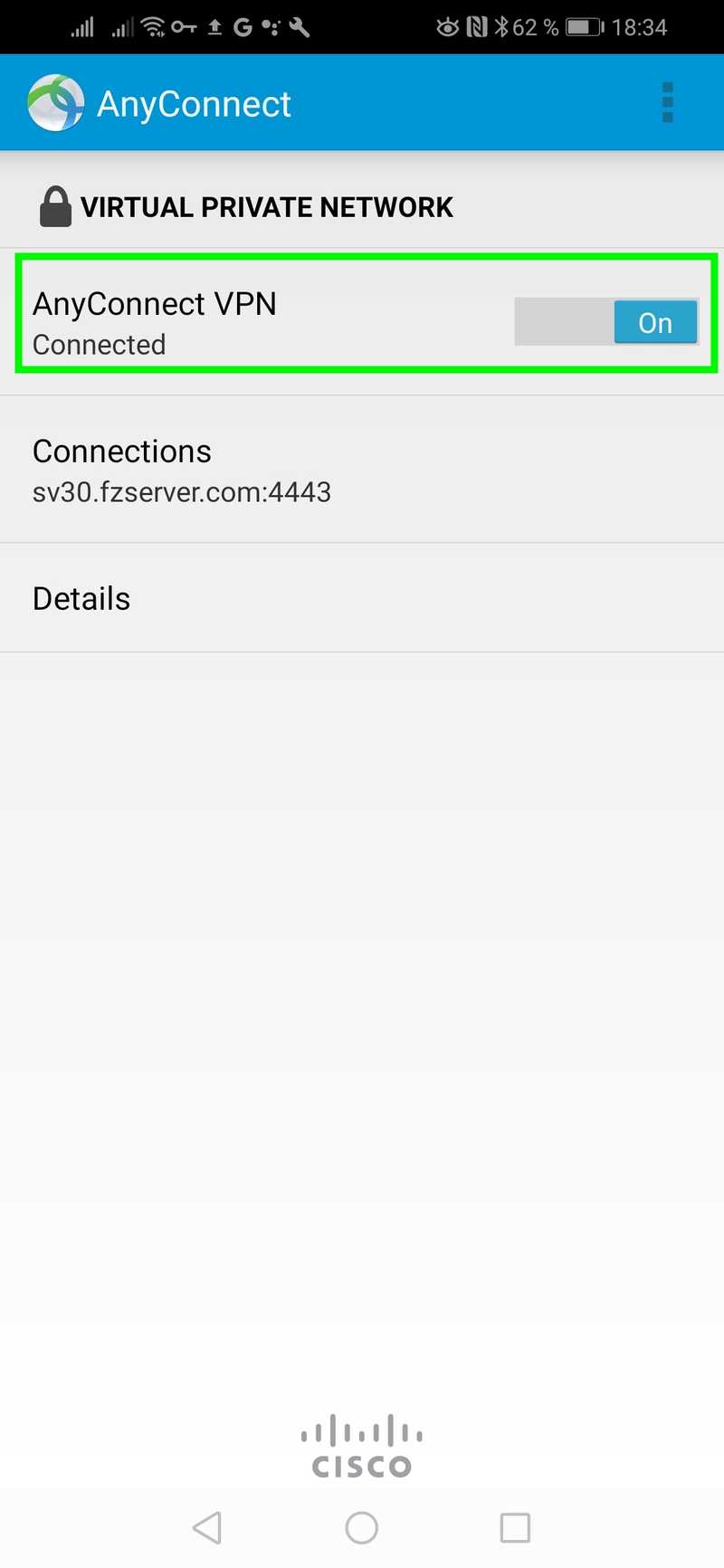How to setup Cisco Anyconnect VPN on Android
How to setup Cisco Anyconnect VPN on Android
As fisrt step we need to install Cisco anyconnect app, you can install through the link below or searching in google play
- Cisco anyconnect (more about cisco)
- Tap install or install the app
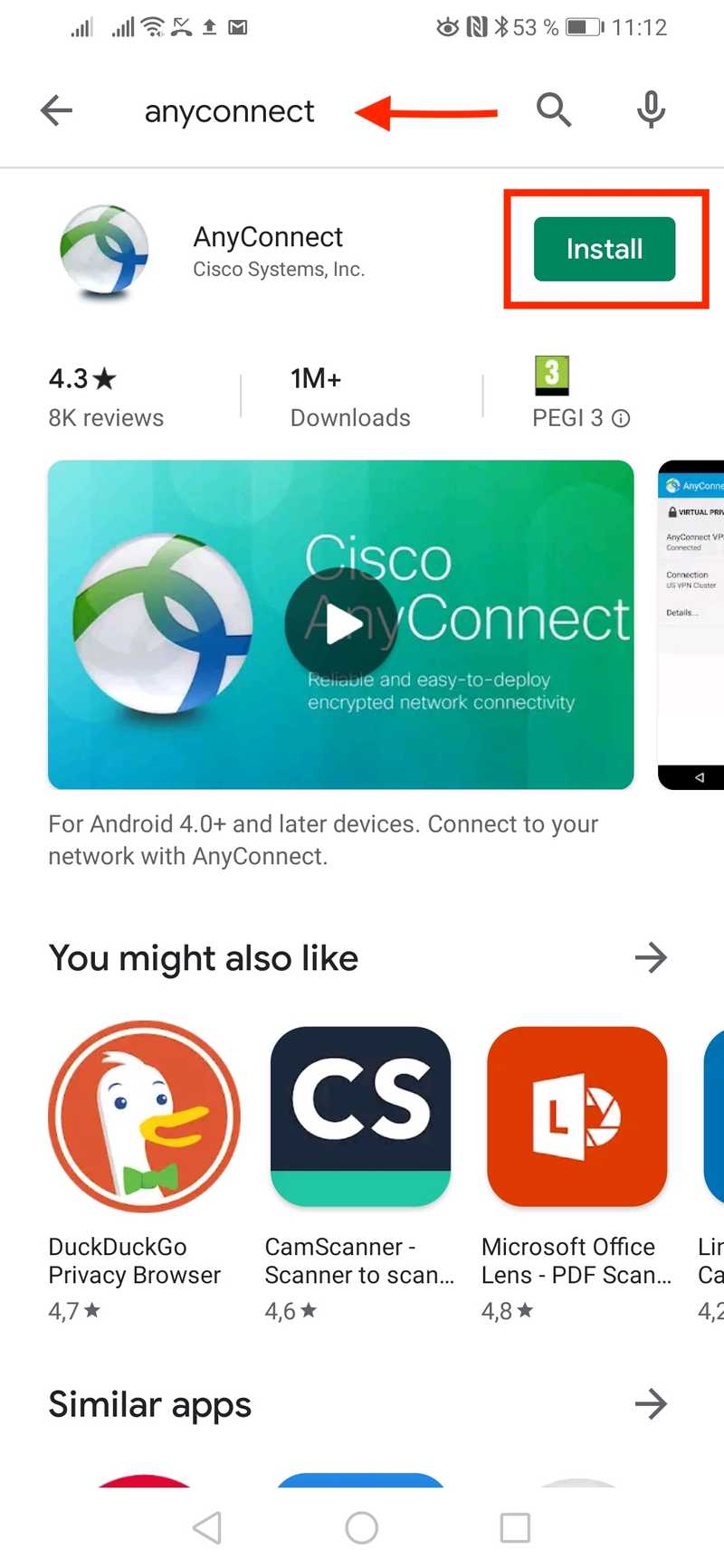 Read the license and then click ok
Read the license and then click ok
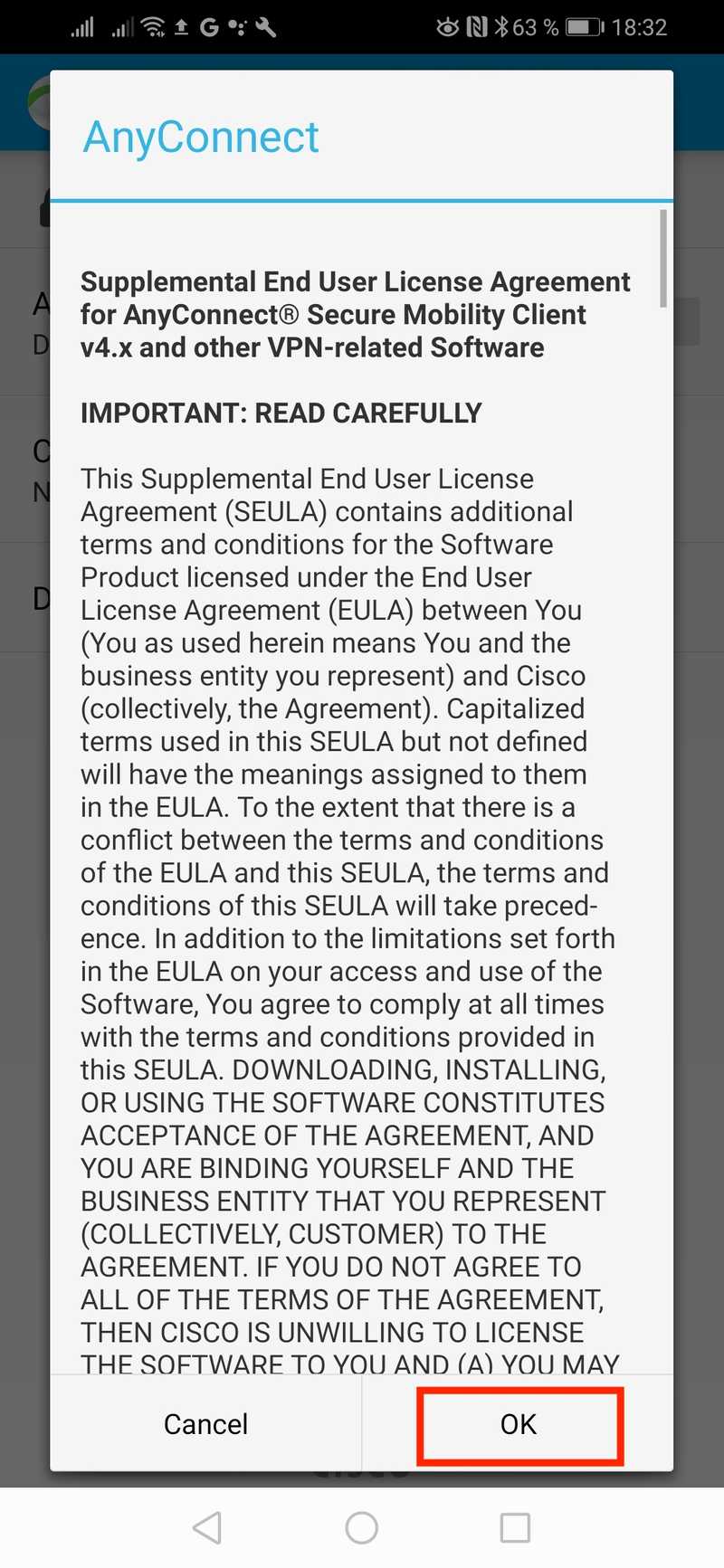 Once the installation process is complete, open the app
Once the installation process is complete, open the app
- Click connections
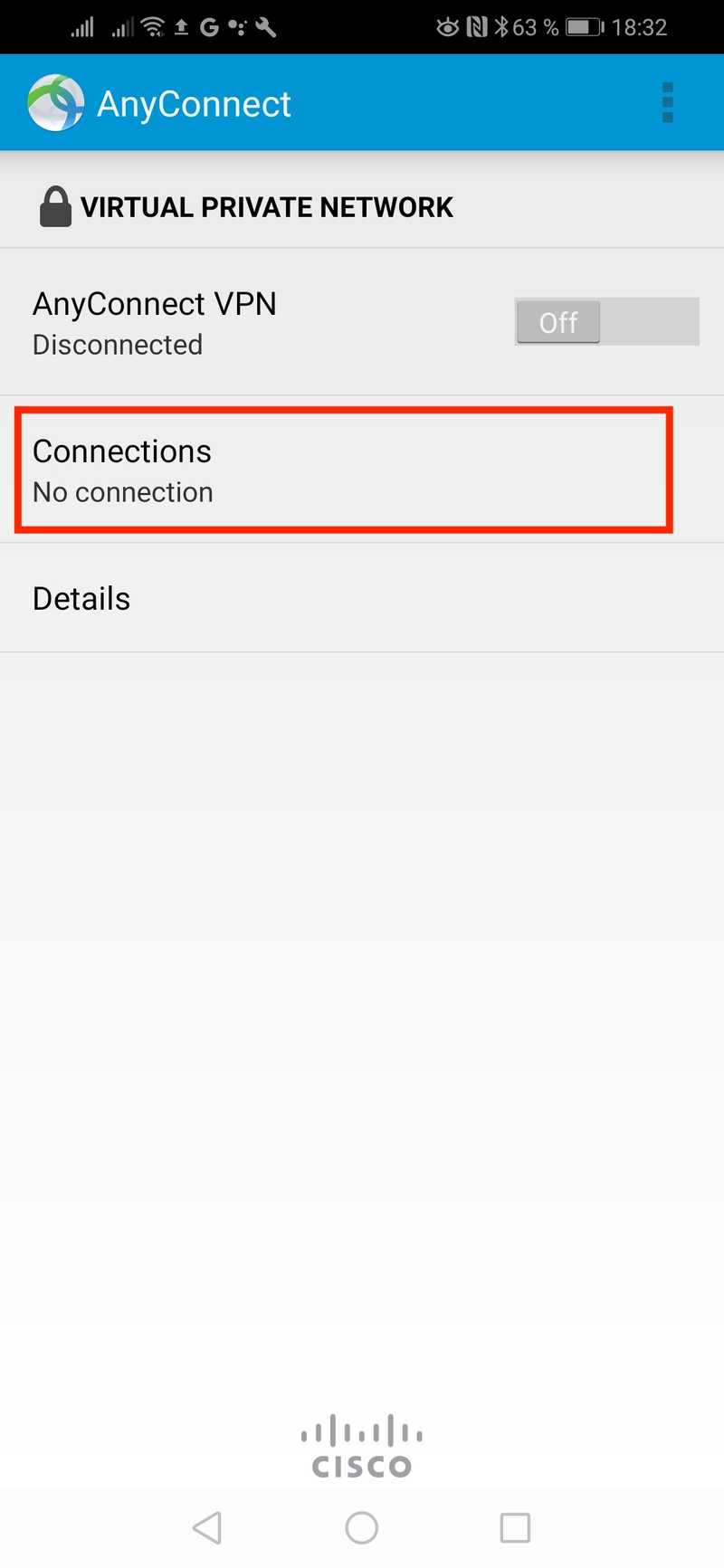 - Select the add new vpn connection option
- Select the add new vpn connection option
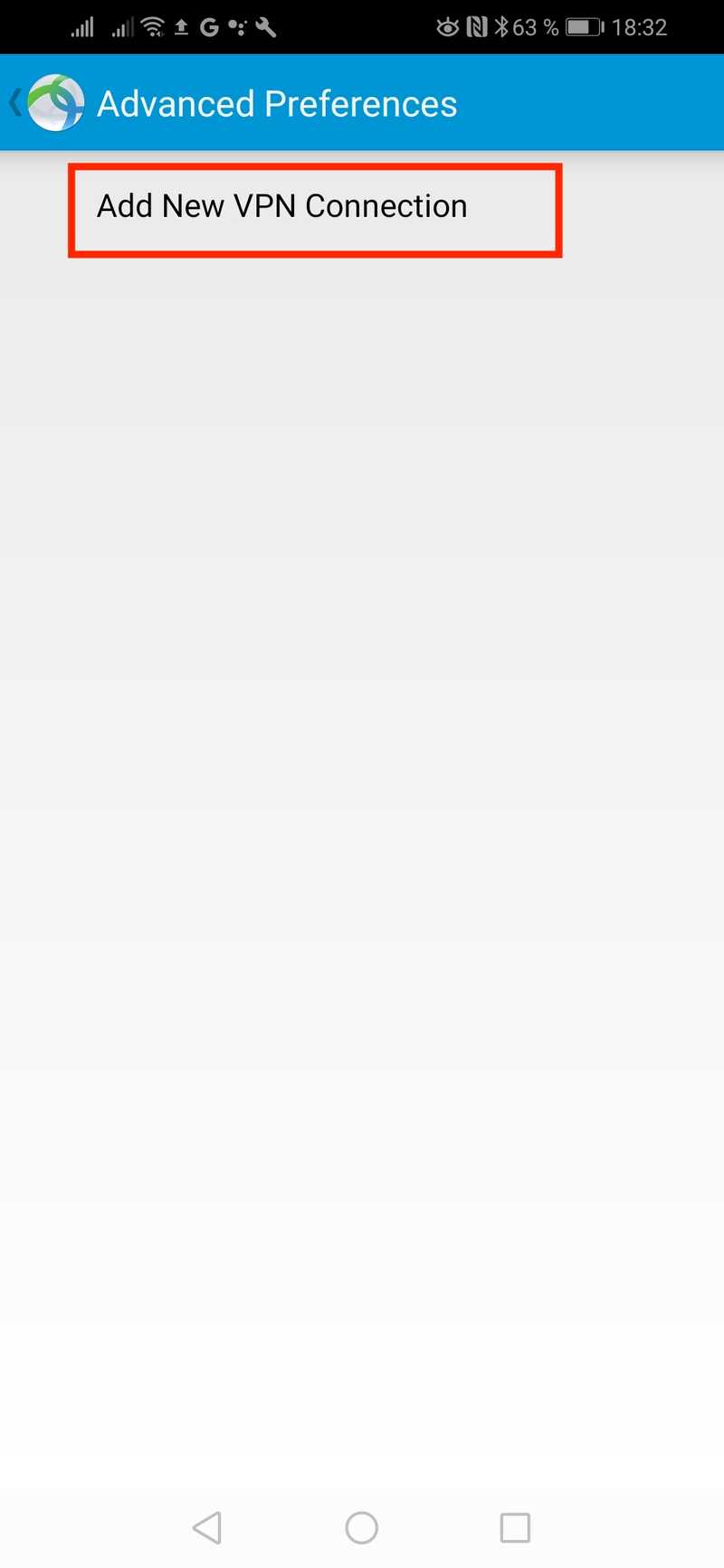 - In the popup box, enter one of the Cisco servers address and then click ok
- In the popup box, enter one of the Cisco servers address and then click ok
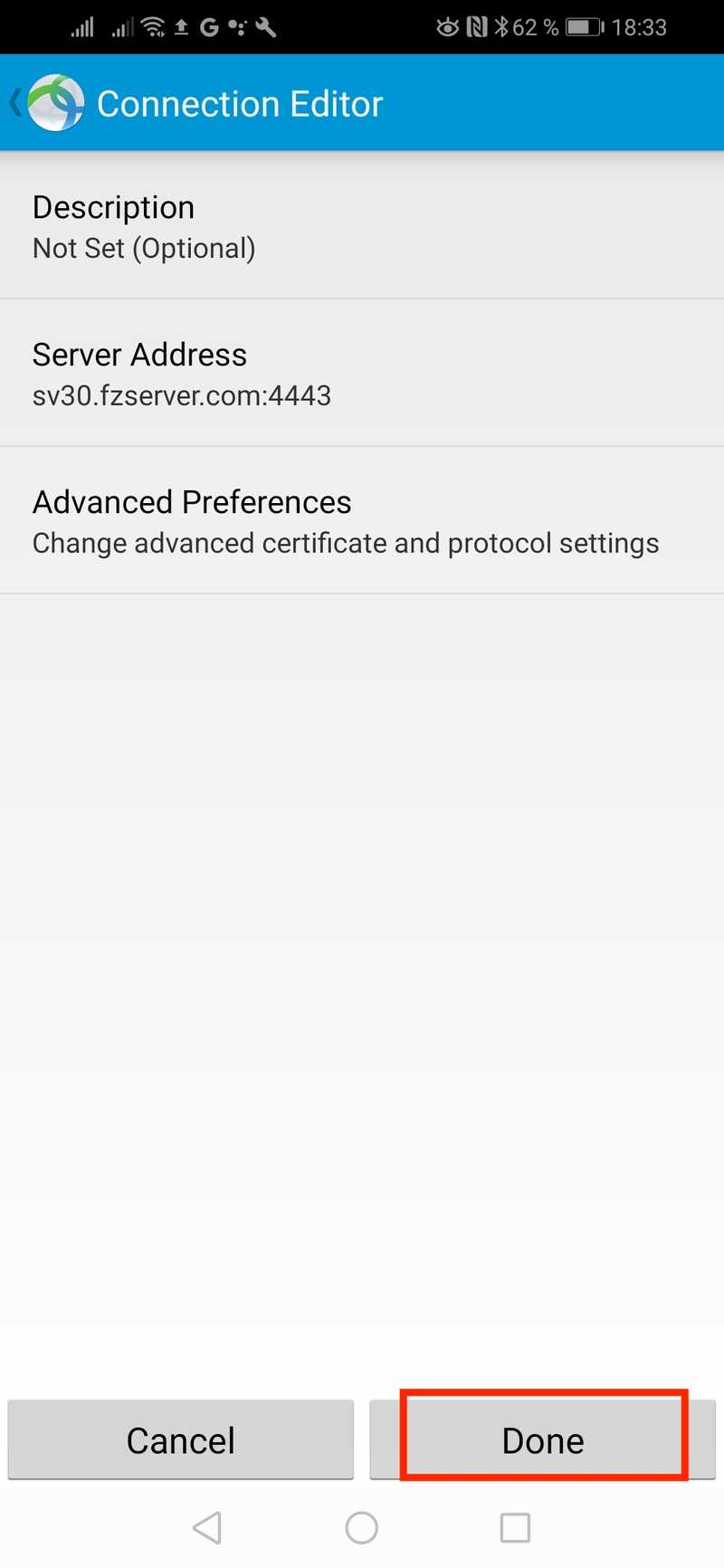 -Click the top right, select settings
-Click the top right, select settings
- Uncheck Block untrusted servers, - If you encounter certificate warning click on alwayse connect. This step will only appear on some Android devises
Go back to the previous menu and turn on AnyConnect vpn
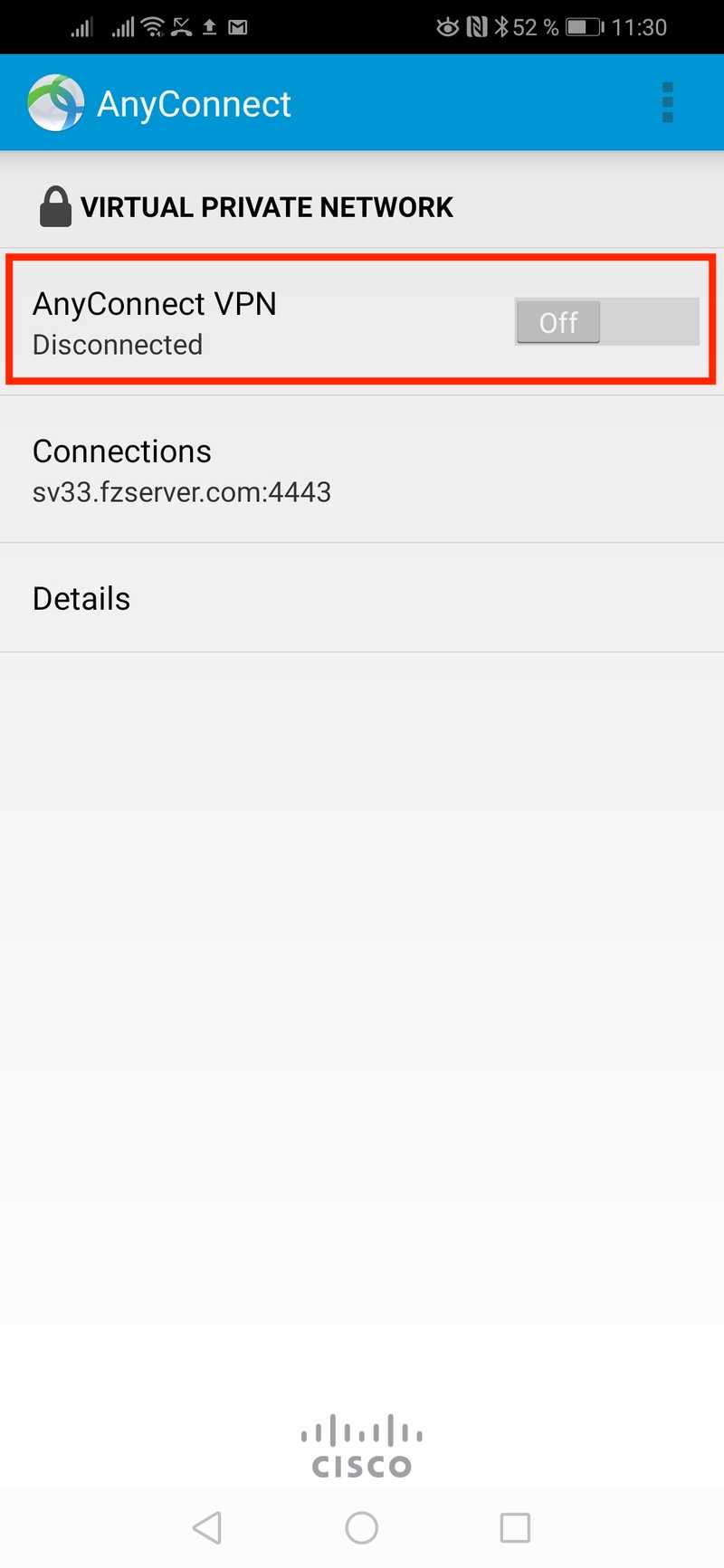 -If you see the following message, click continue - If not, ignore this section
-If you see the following message, click continue - If not, ignore this section
- Enter your password